Problems exists when incorporating Accelerated Mobile Pages AMP HTML components which is required to use to validate an AMP powered page in Google's search results.
Current releases of custom Blogger templates with AMP integration require users to edit each post HTML & add/replace manually attributes/tags which is not permitted for an AMP HTML. Here is an example:-
- In post pages, the use of attribute
styleto be removed - The attribute
nameto be removed. - The
<img/>tag must be replace with<amp-img/> - The
<iframe/>tag must be replaced with<amp-iframe/> - The
<video/>tag must be replaced with<amp-video/> - Javascript external codes or snippets to be removed.
- Add a
<noscript/>tags to wrap images so it can be fetched your Blog feed. - And so on...
Blogger users gets off guard when various attributes is also assigned automatically by Blogger editor interface once saving or publishing a post. Adding to the frustration, what if you already have hundreds of posts published & to integrate AMP pages requires to update each & every page for validation :( .
Here is a good example when editing uploading a post image in Blogger editor:-
All marked by red arrow must be removed & the
<img/> tag must be replaced & use AMP component instead. Would it be tedious (& ridiculous) to ammend each image that you have uploaded for your posts, update/edit each codes? We think not...How To Solve This?
Use a comprehensive responsive Blogger template framework integrated with AMP components, now you can publish posts just like you normally do on Blogger blog. No 3rd party apps used. No code editing required.You have full control on your blog designs & templates - not dependent on theme designer/developer! No add-on application to install.
You do not have to edit each posts, as your older posts will automatically generate a valid Accelerated Mobile Pages AMP HTML page! You write your articles like you normally do.
An example is the blog you are reading right here. Pages with the lighting bolt (AMP signature) are valid AMP pages. It comes with several cool features like enabling/disabling Disqus/Google+ comment system, related posts by Label/category assigned, a complete article sitemap page, re-use able Blogger widgets, and a layout which you can edit, arrange, add, remove your widgets just like you normally do.
BlogrAMP theme is also fully responsive, with human readable codes, optimized for the web (of course) & also optimized for user usages & editing.
You can contact use here to grab a BlogrAMP theme copy now.
BlogrAMP Blogger theme was developed by the guys who created & maintained BlogrCart Blogger E-commerce themes collection which is downloaded + viewed more than 18,000 in average/month - That's insane!
If you want to know more about BlogrAMP Blogger theme, you can head over theme version history & resources pages. We also provided comprehensive guide to integrate a valid AMP page for Blogger templates. Why not give it a try...
Real live results when using Blogger + AMP shared by our users using BlogrAMP responsive theme framework can be viewed here at our Facebook fanpage. It would be great if you could follow us while you're there. Many thanks!

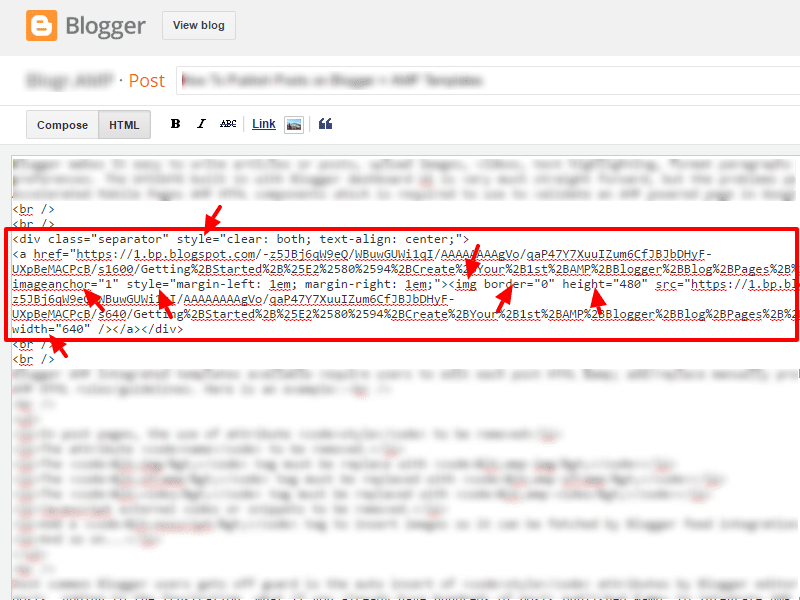

Working to get connected...
Ooops! We're having trouble connecting. Please refresh your page or contact us...